How to install MAP SKINS in League of Legends!?
I make a short guide about map skin installation.
Step 1:
Go to this site: http://yurixyworks.com/skins/get/
Step 2:
After you clicked on it you have to scroll down a little and click on it:
Step 3:
After you clicked on it a new window/tab will pop up and you have to click on it:
Step 4:
Now you are downloaded the Skin Installer Ultimate. Make sure you unpacked it. And click on it 'Skin Installer Ultimate':
Step 5:
After you clicked on it you have to locate your League of Legends launcher exe - lol.launcher.exe - locate it and press enter.
Step 6:
After you located it a window will pop up press enter again, and the program will start, and for the loading. Your program have to look like this:
Step 7:
After it is loaded you have to click on Options->Edit all preferences and set up like this:
Step 8:
After you saved the setup you can download a map skin from here (I had problem with server1 - server 2 worked well if you have the same problem check that):
http://yurixyworks.com/skins/get/ You can choose what mapskin you want from here and click to 'GET'.
Step 9:
After you downloaded the Map skin you have to drag it to Skin Installer Ultimate
Step 10:
After its loaded there will pop up a window and you can click on 'do not tell me again (red)' and a second window will pop up check the 'repeat my answer...' box and click on 'i am done adding files...'
there will pop up a window where you can set your map skin name and press ok. Again a window will pop up where you check the 'repeat my answer...' box and click on 'ok'. After this check your box before your map skin name and click on 'Install' and a window will pop up where you have to click on 'save'. Again a window will pop up where you have to uncheck all left side boxes and keep check only the right side box and click to 'Done'. A new window will pop up which one says 'Install done' you have to click on the 'ok' you are finished.
Step 11:
Log in and play with your new map skin! ;)
If you have any question you can add me on East/Nordic my name is ProgripLIVE, bye.



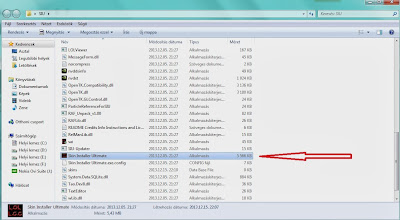





Nincsenek megjegyzések:
Megjegyzés küldése